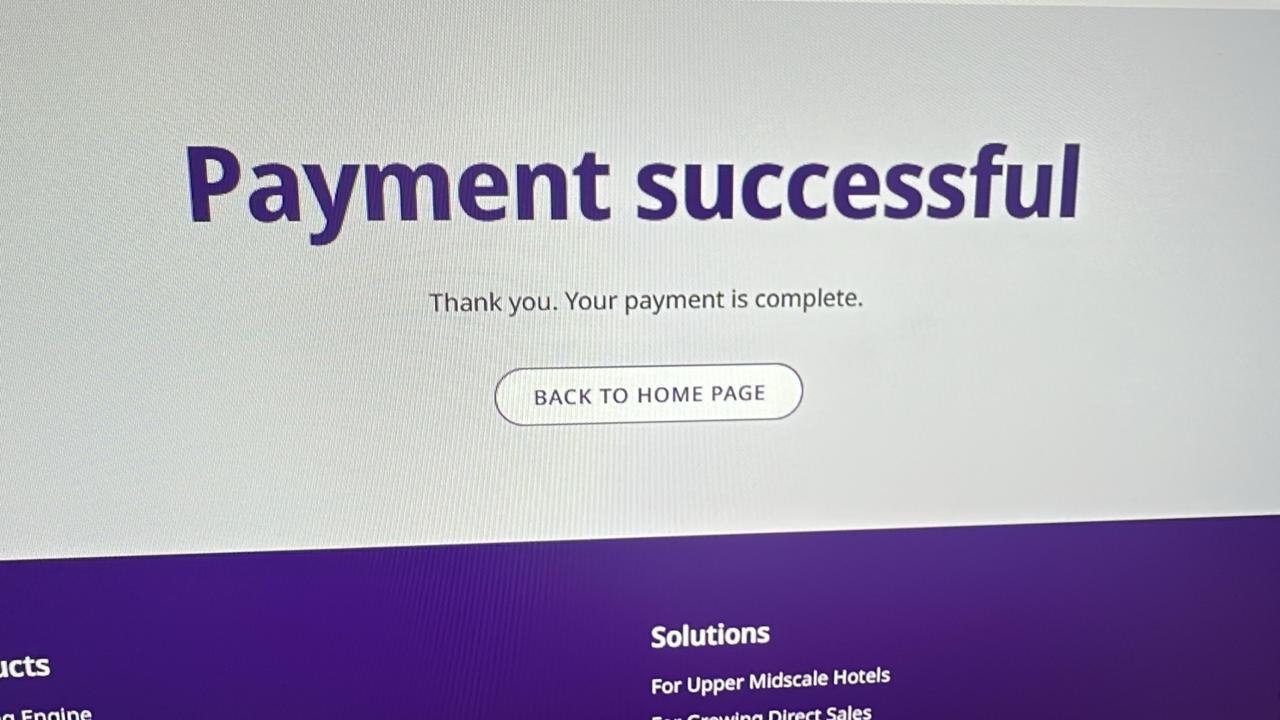Fairmont Baku Spa 50%
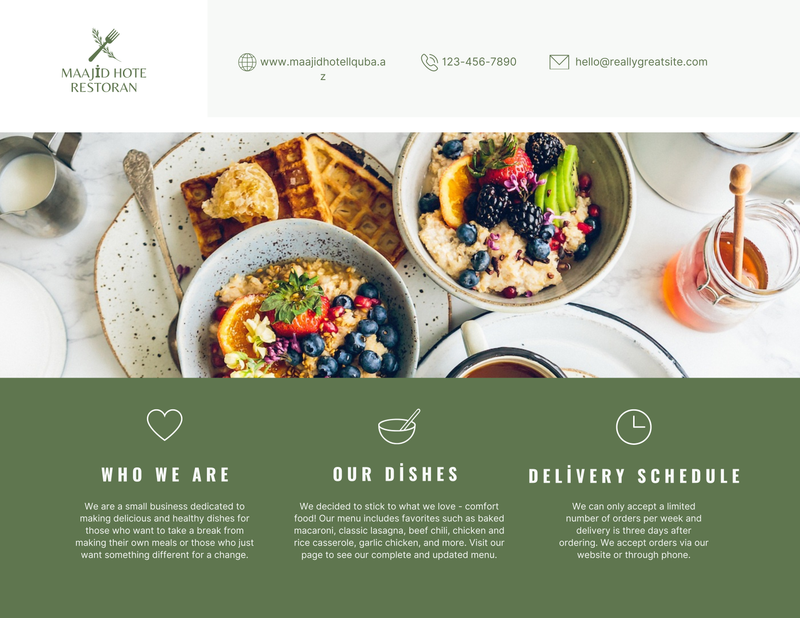
Burada spa prosesurlarina endirim əldə edə bilərsiniz.
Excellent and important question, Ilkin.
You're right: using the default “store” feature on Site123 is visually and functionally geared toward products — with prices, photos, and a “buy” or “order” button. But Azenomy will feature a mix of products and services, like:
A discounted kebab combo 🥙
A 50% massage at JW Marriott 💆♂️
A weekend getaway in Guba 🏞️
A car wash campaign 🚗
A flower shop's daily deal 💐
So here’s how to structure the website smartly while staying within Site123's capabilities and giving visitors a smooth experience:
✅ Recommended Website Structure for Azenomy (Using Site123)
 Men Qescresde
Men Qescresde
🏠 Homepage (Landing Page)
Hero image or video: Azenomy in action – “Today’s Deals in Baku”
Date bar: Big, clear label showing “Deals for [Today’s Date]”
Filter buttons or quick-access blocks:
🍽 Food & Drink
💇♀️ Beauty & Wellness
🎉 Experiences & Events
🛒 Retail & Gifts
🏖 Getaways
🧰 Services
(Each button jumps to the relevant category page.)
🛍 Deals Catalog (Using ‘Store’ feature – with customization)
Here’s the trick:
Use the “Store” module as your deal listing tool.
For each listing:
Title: “Fairmont Spa Massage – 50% Only Today”
Description: Include all info: full price, discounted price, availability, seller name, location, conditions.
Photos: Use appealing visuals — even for services.
Button: “Request Delivery” or “View Deal” → this opens your contact form or deal page.
You can disable the “Buy” button or change it to say “Get This Deal” using Site123’s customization (or leave it as a non-functional button if needed).
| 1-ci gun | 2-ci gun | 3-cu gun |
| Monday | Tuesday | Wednesday |
Center Text
🧭 Categories Pages (optional but smart)
Create pages by category using dynamic galleries or filtered store sections:
/food-and-drink/spa-and-beauty/experiences/retail/getaways
Each page shows only relevant listings from that category.